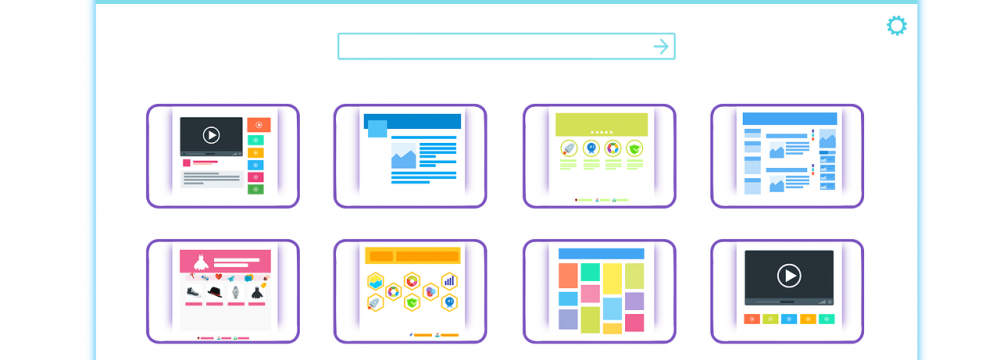Are you still using the best web browser for your needs both at home and at work? Read on to find out a little more…
Since the pandemic, more of our daily activities have moved online. We now shop, work and socialise online. As our days filter through our devices, we’re finding ourselves sharing more and more of our information, our preferences, and our personal details. It’s time to give more thought to the web browsers we choose to use.
An article on ‘Freedom Press‘ describes how our web browsers have changed role, no longer are they “our primary gateway to the web, (they’re now) our primary gateway to the rest of the world.” But it works both ways…our browsers can also act as a gateway for the rest of the world to track us, reach our private information, or even maliciously target our system and hardware.
Whichever browser you use, it may be a good time to check it still meets your needs. In this short 2 part blog we’ll look at 2 well known browsers, and 2 lesser known. We’ll consider the trade-offs between security, privacy and user experience.
Let’s start with the better known browsers, Chrome and Firefox…
Chrome
Chrome’s big plus is its speed, it still maintains the edge over other browser competition. The loading of pages, speed of editing, saving and publishing is far superior with Chrome.
Chrome wont crash! Every window and tab runs in isolation, so one faulty site won’t affect anything else you have open.
However, Chrome is thirsty! Chrome demands more RAM and CPU usage than other browsers. This will impact the speed and efficiency of other programmes you try to use at the same time on your computer.
Google’s main revenue channel is advertisements based on tracking cookies. Chrome should not be your browser of choice if you’re keen to block tracking cookies – it’s simply not in Chrome’s interests!
Keep in mind that Chrome is a Google product, and that data will be collected and shared if you’re signed into your Google account. If you use other Google services such as Gmail or Drive, and are already pretty ‘Google intertwined’, then this collection and sharing of data may not be an important consideration for you.
Firefox
One big stand-out attraction for Firefox is its ability to synchronize with other computers using ‘Weave’. This nifty tool allows you to keep your home browser, your laptop browser, and your work browser looking identical. This tool includes access to open tabs and browsing history. It makes everything so smooth sailing when you browse – wherever you browse. It soon becomes unthinkable to revert to a non-synchronising browser (like Chrome!).
Firefox includes a feature called Enhanced Tracking Protection (ETP) which is turned on by default for all users. ETP blocks over 2,000 trackers, including social trackers from companies like Facebook, Twitter, and LinkedIn. You can have ETP enabled for all of your browsing, or use the settings to control which websites are ETP protected. Firefox also has your back when it comes to your passwords, notifying you if your password has been breached or needs to be updated.
There’s also a couple of great little lesser known tools that can make life that bit simpler. For example, you can take a screenshot directly within Firefox without needing to use an external programme. The browser also has a ‘Reader Mode’ that strips away any distractions from a page such as adverts, backgrounds and images to give you a focused reading experience.
If extensions and plug-ins are your thing, Firefox has a good catalogue, but it can’t compare with Chrome and its integration with other Google services such as Gmail and Drive.
Your Privacy & CSnotepad
Rest assured that when you use our service, your privacy truly is a priority. We know that you place a lot of trust in us, we deal with everything from your customer details, personal post and payment processing. We therefore choose to meet and exceed all GDPR requirements in relation to the storing and disposal of all data collected on behalf of our clients.
If you’d like more information on our GDPR practices, please do not hesitate to email us or give a member of our team a call.
In our next blog we’ll be looking at 2 lesser known browsers…